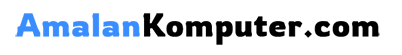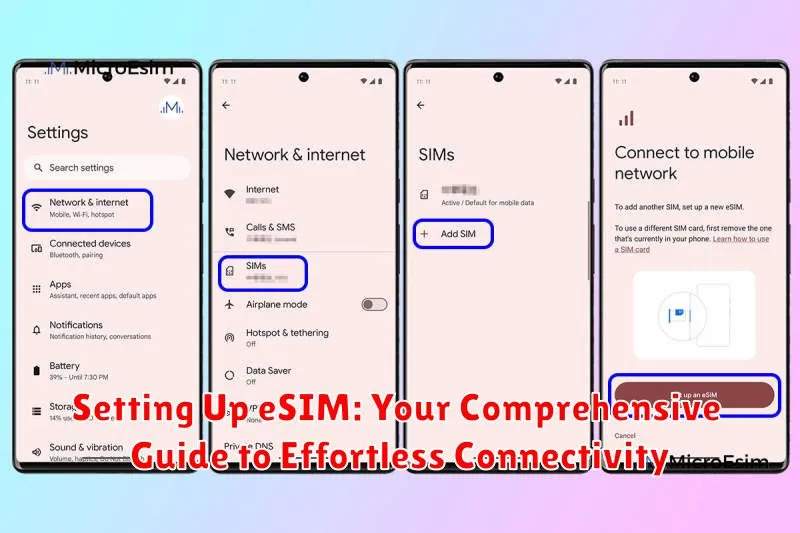In today’s fast-paced digital world, seamless connectivity is no longer a luxury, but a necessity. Staying connected while traveling, managing multiple devices, or simply desiring a more streamlined mobile experience is now easier than ever with eSIM technology. This comprehensive guide will walk you through the process of setting up eSIM on your compatible device, ensuring an effortless transition to this innovative digital solution. From understanding the eSIM requirements to troubleshooting potential issues, we’ll cover everything you need to know to embrace the future of connectivity.
eSIM, or embedded SIM, offers a significant advantage over traditional physical SIM cards by eliminating the need for physical swapping. This digital solution provides increased flexibility, allowing you to easily activate a new mobile plan without visiting a store or waiting for a physical card. This guide aims to demystify the eSIM setup process, providing clear, concise instructions applicable to a variety of devices and operating systems. Whether you are a seasoned tech enthusiast or new to the concept of eSIM technology, we’ll empower you with the knowledge to seamlessly activate your eSIM and enjoy effortless connectivity.
Understanding eSIM Technology: What It Is and How It Works
An eSIM, or embedded SIM, is a small chip permanently embedded within your device. Unlike traditional physical SIM cards, eSIMs are entirely digital, eliminating the need for physical swapping.
This digital SIM technology allows you to activate a cellular plan from a carrier without needing a physical SIM card. It stores the information needed to connect to a mobile network, just like a physical SIM, but with added flexibility.
How does it work? The eSIM profile, which contains your subscription data, is downloaded directly onto the eSIM chip. This profile acts as your digital SIM card, enabling your device to connect to the cellular network. Switching between carriers or plans becomes a simple process of downloading a new profile.
The key advantage of eSIM technology lies in its convenience and flexibility. You can switch carriers easily, manage multiple profiles, and even use multiple numbers on a single device, all without physically changing SIM cards.
Checking Device Compatibility: Is Your Phone eSIM Ready?
Before diving into eSIM activation, it’s crucial to verify if your device supports this technology. Not all phones are eSIM compatible. This quick check will save you potential frustration later.
The simplest way to determine compatibility is by checking your device’s settings. Look for an “eSIM” or “Cellular Plan” option within your phone’s settings menu. The presence of these options generally indicates eSIM support. Alternatively, consult your phone’s user manual or the manufacturer’s website for specific information regarding eSIM compatibility.
Another approach is to check your phone’s model number. Often, manufacturers publish lists of eSIM-compatible devices based on their model numbers. You can usually find this information on the manufacturer’s support pages. Remember, even if your phone model supports eSIM, your mobile carrier also needs to support eSIM functionality for it to work.
Contacting Your Carrier: Getting Started with eSIM Activation
Activating your eSIM typically begins with contacting your wireless carrier. This crucial step ensures compatibility and initiates the activation process. Several methods are available for reaching out to your carrier:
- Phone Call: Directly calling your carrier’s customer service line is often the quickest way to start the eSIM activation process. Be prepared to provide account information for verification.
- Online Chat: Many carriers offer online chat support through their websites or apps. This can be a convenient way to communicate with a representative and receive your eSIM profile.
- In-Store Visit: Visiting a physical store location allows you to speak with a representative in person and receive assistance with the eSIM setup process.
Regardless of your chosen method, ensure you have necessary information readily available, such as your account number and device details. The carrier will guide you through the next steps, which usually involve acquiring an eSIM profile.
Scanning the QR Code: Activating Your eSIM Profile
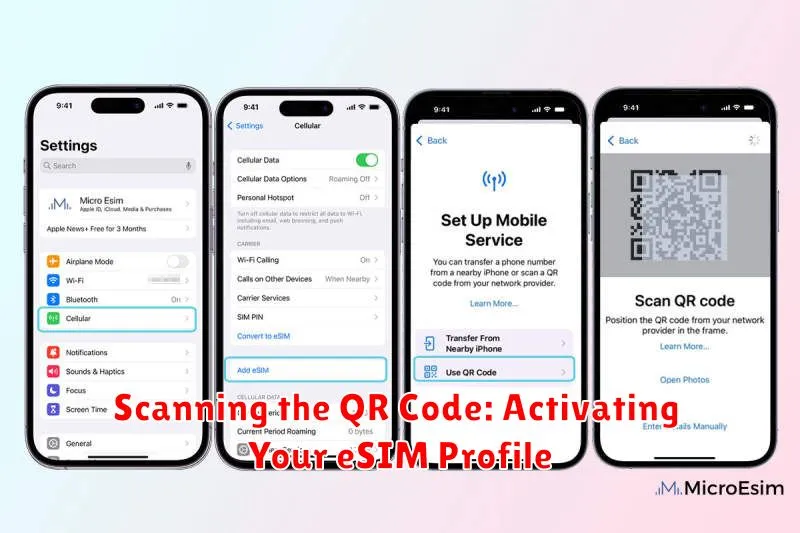
Activating your eSIM typically begins with scanning a QR code provided by your carrier. This code contains the necessary information to configure your eSIM profile.
Ensure your device is connected to Wi-Fi or has a stable cellular data connection for a smooth activation process. Open your device’s eSIM settings, usually found within the Cellular or Mobile Data section of your settings menu.
Select the option to add a new cellular plan. Your device’s camera will activate, ready to scan the QR code. Align the code within the frame on your screen. Once scanned, your device will begin downloading and installing the eSIM profile.
Follow any on-screen prompts to complete the activation. This may involve confirming the activation with your carrier or reviewing terms and conditions. Once complete, your eSIM profile will be active, and you can start using cellular services.
Manually Entering eSIM Information: An Alternative Activation Method
While scanning a QR code is the most common and convenient way to activate an eSIM, manual entry offers a valuable alternative, particularly if you encounter issues with the QR code method. This process involves inputting specific details provided by your carrier directly into your device’s settings.
Your carrier will furnish you with the necessary information, which typically includes the SM-DP+ address, Activation Code, and Confirmation Code. These codes are crucial for successful eSIM activation, so ensure they are entered correctly.
The exact steps for manual entry may vary slightly depending on your device’s operating system. Generally, you’ll navigate to your device’s cellular or mobile data settings and select the option to add a new cellular plan. From there, choose the “Enter details manually” or similar option. You’ll then be prompted to input the information provided by your carrier. Double-check all entries for accuracy before confirming the activation.
Troubleshooting eSIM Setup: Common Issues and Solutions
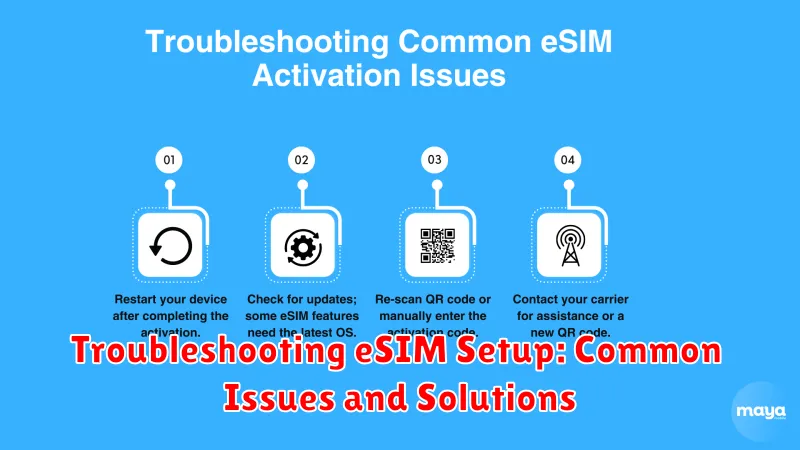
Occasionally, you might encounter issues during eSIM setup. This section outlines common problems and their solutions.
No Network Connection
If you experience no network connection after installing your eSIM, verify your cellular data is turned on. Check if your device is in airplane mode and disable it if necessary. Restart your device, which can often resolve temporary network glitches. Finally, confirm your eSIM profile is active.
“Invalid eSIM” or “Inactive eSIM” Error
An “Invalid eSIM” or similar error might indicate an issue with the QR code or activation process. Ensure the QR code is undamaged and scanned correctly. Contact your carrier to verify the eSIM profile is valid and properly provisioned. They may need to reissue a new profile.
Unable to Switch Between eSIM Profiles
If you’re having trouble switching between multiple eSIM profiles, ensure both profiles are installed correctly. Access your device’s network settings and select the desired eSIM profile for cellular data.
Managing Multiple eSIM Profiles: Switching Between Carriers
One of the most significant advantages of eSIM technology is the ability to store multiple profiles on a single device. This allows you to seamlessly switch between carriers without physically swapping SIM cards. Managing these profiles is generally straightforward, typically done through your device’s settings.
Accessing eSIM Profiles: The process varies slightly depending on your device’s operating system. Generally, you can find your eSIM profiles within the Cellular or Mobile Data section of your device’s settings. Look for an option labeled “eSIM” or “Cellular Plans”.
Switching Between Profiles: Once you’ve located your eSIM profiles, selecting a different profile will activate it as your primary line for calls, texts, and data. Ensure only one profile is active for data at a time to avoid unexpected charges. Your device will usually indicate which profile is currently active.
Adding and Deleting Profiles: Adding new eSIM profiles typically involves scanning a QR code provided by your carrier or manually entering the activation details. Deleting a profile removes it from your device. Always refer to your carrier’s instructions for specific guidance on adding or removing profiles.
The Future of Connectivity: The Advantages of Using eSIM
eSIM technology is poised to revolutionize how we connect to mobile networks, offering a glimpse into a future of seamless and flexible connectivity. Its inherent advantages position it as a key driver in the evolution of mobile communication.
One significant advantage is the enhanced user experience. eSIM eliminates the need for physical SIM cards, simplifying the process of switching carriers or activating new devices. This streamlined process translates to greater convenience for users, particularly international travelers.
Increased device flexibility is another compelling benefit. The space saved by removing the physical SIM card slot allows manufacturers to design smaller and more versatile devices. This is particularly relevant for wearables and other IoT devices where miniaturization is crucial.
Furthermore, eSIM technology promotes greater competition within the telecom industry. Switching carriers becomes significantly easier, empowering consumers to choose plans that best suit their needs. This fosters a more dynamic and competitive market, ultimately benefiting the end-user.
Looking ahead, the potential for eSIM extends beyond smartphones and wearables. Its integration into various IoT devices, such as connected cars and smart appliances, will contribute to a more interconnected and intelligent future.