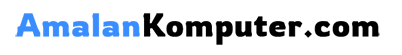Tired of incessant robocalls, spam calls, or unwanted calls disrupting your day? This comprehensive guide provides effective strategies to block calls on your Android device. Learn how to reclaim control over your phone and banish those frustrating interruptions. We will explore various methods, from utilizing built-in Android features to leveraging powerful third-party call-blocking apps, ensuring you can finally enjoy peace and quiet.
Whether you are dealing with persistent telemarketers, annoying unknown numbers, or simply wish to filter out specific contacts, this guide offers practical solutions for blocking unwanted calls on your Android phone. We will cover a range of techniques, including using your phone’s native call-blocking functionality, identifying and reporting spam calls, and utilizing dedicated call-blocking applications. Take charge of your phone and silence those unwanted disruptions with our detailed, step-by-step instructions.
Identifying Different Call Blocking Methods on Android
Android offers a variety of methods to block unwanted calls, giving you flexibility and control over your phone experience. Understanding these different methods allows you to choose the most effective approach based on your specific needs.
Generally, call blocking methods fall into these key categories:
- Built-in Phone App Blocking: Most Android phones offer a built-in call blocking feature directly within the phone app. This is often the simplest method for blocking individual numbers.
- Carrier-Level Blocking: Your wireless carrier may provide call blocking services, either directly through their network or through a dedicated app. These services often have additional features, but might come with a fee.
- Third-Party Call Blocking Apps: Numerous apps on the Google Play Store offer advanced call blocking capabilities. These apps often include features like spam identification, automatic blocking of suspected spam calls, and customizable block lists.
Choosing the right method depends on the frequency and type of unwanted calls you receive. For occasional nuisance calls, the built-in phone app features may suffice. For persistent spam or harassing calls, exploring carrier-level blocking or third-party apps may be more effective.
Utilizing Built-in Android Features to Block Calls
Android offers several built-in options for blocking unwanted calls, eliminating the need for third-party apps in many cases. These features are generally easy to access and manage directly through your phone’s settings.
One common method is blocking via the Phone app. Typically, you can long-press a number in your recent calls list and select “Block number.” The exact wording may vary slightly depending on your Android version and phone manufacturer. This method is particularly useful for blocking numbers that have recently contacted you.
You can also block numbers directly through your Contacts. By opening a contact’s details, you’ll often find an option to block their calls. This is a convenient way to manage calls from people you already know.
Finally, some Android versions allow blocking calls from unknown or private numbers. This feature is generally found within the Phone app’s settings. While useful for screening unwanted solicitations, exercise caution, as it may also block legitimate calls from numbers not saved in your contacts.
Exploring Third-Party Apps for Advanced Call Blocking
While Android offers native call blocking features, third-party apps often provide more robust and comprehensive solutions. These apps typically offer advanced functionalities beyond basic blocking, catering to users who require greater control over their incoming calls.
Many third-party call blocking apps leverage extensive databases of known spam and scam numbers. This proactive approach helps identify and block unwanted calls before they even reach your device. Some apps also allow users to contribute to these databases, creating a community-driven effort to combat spam calls.
Advanced features commonly found in third-party apps include:
- Schedule-based blocking: Allows users to define specific times during which calls will be blocked.
- Custom block lists: Users can create personalized lists of numbers to block, beyond those identified by the app’s database.
- Block categories: Some apps offer the ability to block entire categories of calls, such as telemarketers or political calls.
- Lookup unknown numbers: Reverse number lookup features help identify unknown callers before answering.
When choosing a third-party call blocking app, consider factors such as user reviews, features offered, and privacy implications. Ensure the chosen app aligns with your specific needs and preferences for managing unwanted calls.
Managing Your Blocked Call List Effectively
Regularly reviewing and managing your blocked call list is crucial for maintaining its effectiveness. Over time, you may need to remove numbers or add new ones as circumstances change.
Most Android devices provide a straightforward way to access and modify your blocked numbers. Typically, you can find this list within your phone app’s settings, often under “Call blocking” or a similar label. The exact location might vary slightly depending on your device’s manufacturer and Android version.
Within the blocked call list interface, you’ll generally find options to:
- View blocked numbers: See all the numbers currently blocked on your device.
- Add numbers: Manually add new numbers to the blocked list.
- Remove numbers: Unblock specific numbers if needed.
Some Android versions or phone apps might offer additional functionalities, such as bulk adding or removing numbers, or even exporting and importing your blocked list for backup or transfer purposes. Familiarize yourself with these options to efficiently manage your blocked numbers and maintain control over incoming calls.
Creating Custom Call Blocking Rules for Specific Numbers
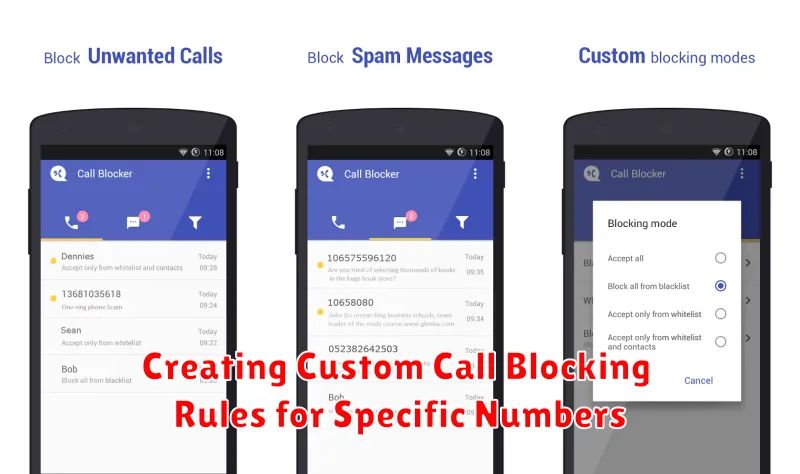
Beyond blanket blocking, Android offers granular control over call handling through custom rules. This allows you to target specific numbers or number patterns while maintaining accessibility for other contacts.
Most Android versions allow you to specify individual numbers to block directly through the Phone app. Locate the recent calls list, long-press the unwanted number, and select the “Block” or “Add to block list” option. This process may vary slightly depending on your device’s manufacturer and Android version.
Advanced call blocking features, often accessible within your phone’s settings or through third-party apps, enable creating complex rules. These could include blocking:
- All numbers beginning with a specific area code or prefix.
- Numbers with a particular pattern (e.g., all 800 numbers).
- Unknown or private numbers.
By leveraging these custom rules, you can refine your call blocking strategy to effectively manage unwanted calls while minimizing the risk of accidentally blocking legitimate contacts.
Troubleshooting Common Call Blocking Issues
Occasionally, call blocking might not work as expected. Here are some common issues and their solutions:
Blocked Calls Still Ringing Through
Verify the Number: Ensure the number is correctly blocked. Double-check for any typos or variations (e.g., +1 vs. 1). Restart Your Device: A simple restart can sometimes resolve software glitches affecting call blocking. Check for App Conflicts: If you use multiple call blocking apps, they might conflict. Try disabling one to see if the issue resolves.
Unable to Block Specific Numbers
Check Carrier Settings: Some carriers have their own call blocking features that might override or conflict with built-in or app-based methods. Update Your Phone’s Software: An outdated operating system can cause inconsistencies. Clear App Cache and Data: Corrupted data in the Phone app or call blocking app can lead to problems. Clearing the cache and data (be mindful this might reset app preferences) can often help.
Blocked Numbers Showing as Unknown
Check Number Identification Settings: Ensure caller ID and spam identification features are enabled in your phone’s settings. Report the Number: If you suspect it’s spam or a scam, report the number to your carrier and relevant authorities.
Comparing Call Blocking Options: Which Method Suits You Best?
Android offers a variety of call blocking methods, each with its own advantages and disadvantages. Choosing the right one depends on your specific needs and preferences. Let’s examine the most common options:
Built-in Phone App Blocking
Most Android phones offer a built-in call blocking feature within the Phone app. This is a simple and convenient option for blocking individual numbers. It’s generally effective for managing a small number of unwanted calls, but it can become cumbersome if you’re dealing with a large volume of spam.
Third-Party Call Blocking Apps
Numerous third-party apps specialize in call blocking and offer advanced features like spam identification, automatic blocking of known spam numbers, and customizable block lists. These apps often require permissions to access your contacts and call logs. While effective, consider the privacy implications before installing.
Carrier-Level Blocking
Some carriers provide call blocking services directly. These services often come with a fee, but they can be powerful tools for blocking entire categories of unwanted calls. Contact your carrier to inquire about available options and associated costs.
Best Practices for Maintaining Your Call Blocking Preferences
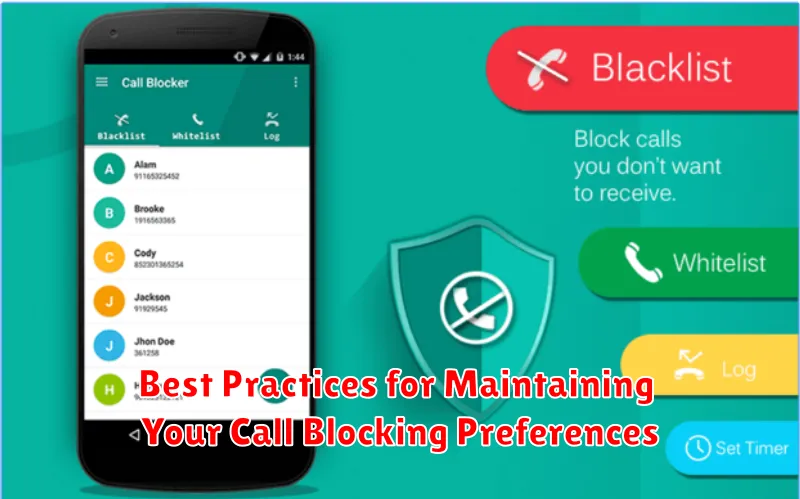
Regularly review your blocked numbers list. Over time, you may need to add or remove numbers as unwanted calls evolve. This prevents accidentally blocking legitimate contacts and ensures continued effectiveness.
Check for updates to your phone’s operating system and phone app. Updates often include improvements to call blocking features and bug fixes that can enhance performance.
Explore app-specific settings. If you’re using a third-party call blocking app, familiarize yourself with its settings. These apps often offer advanced features like custom block lists and scheduled blocking that you can tailor to your needs.
Back up your block list. Depending on your device and chosen method, backing up your blocked numbers list can prevent data loss if you switch phones or reset your device. This ensures your preferences are preserved.