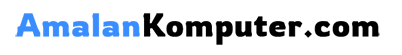In today’s hyper-connected world, our smartphones have become indispensable tools, serving as portals to communication, information, and entertainment. However, this convenience often comes at a cost: digital clutter. An overabundance of apps can lead to a disorganized and overwhelming user experience, hindering productivity and increasing stress. This article provides practical strategies for decluttering your digital life by mastering app organization on your phone. Learn how to effectively manage your apps, reclaim valuable storage space, and optimize your phone for peak performance.
Decluttering your digital life is crucial for maintaining a healthy relationship with technology. This article will offer actionable tips and techniques to master app organization on your phone. You’ll learn how to categorize apps, utilize folders effectively, and leverage built-in features to streamline your mobile experience. By implementing these strategies, you can transform your phone from a source of digital chaos into a well-organized and efficient tool. Reclaim control over your digital life and experience the benefits of a streamlined and organized phone.
Taming the App Chaos: Why Organization Matters
In today’s digital age, our smartphones have become extensions of ourselves, housing countless apps that serve various purposes. However, this convenience can quickly devolve into chaos if not managed effectively. A disorganized app collection leads to wasted time scrolling endlessly, searching for the app you need.
Organization is key to reclaiming control over your digital life. A well-structured phone promotes efficiency, allowing you to locate and access apps swiftly. This not only saves valuable time but also reduces digital stress and frustration.
Beyond simple convenience, proper app organization can also contribute to a more focused and productive workflow. Eliminating visual clutter on your home screen minimizes distractions, allowing you to concentrate on the task at hand.
Effective App Sorting Strategies: By Use, Frequency, or Color
Organizing your apps effectively streamlines your phone usage. Several strategies can achieve this, each offering unique benefits.
Organization by Use
Categorizing apps by their function creates intuitive groupings. Productivity apps like email and calendar can reside together, while entertainment apps like games and streaming services form another group. This method allows quick access to related tools.
Organization by Frequency
Prioritize frequently used apps. Place them on your home screen or dock for instant access. Less frequently used apps can be relegated to secondary screens or folders. This prioritizes efficiency and reduces search time.
Organization by Color
While visually appealing, organizing by color may not be the most practical. However, it can be effective for visual learners. This method relies on visual cues for app retrieval. It’s important to maintain consistent color assignments for seamless navigation.
Creating a Minimalist Home Screen: Less is More
A minimalist home screen promotes focus and reduces digital distractions. Intentionally curating the apps visible on your main screen streamlines your phone usage. Think of your home screen as prime real estate – only the most essential apps deserve a spot.
Start by removing all but the most frequently used apps. Relocate less crucial apps to secondary screens or folders. This decluttering process reveals a clean and efficient interface, allowing you to quickly locate what you need without visual overwhelm. Limit the number of apps on your dock as well, prioritizing only the core functions you access constantly.
Embrace the use of negative space. Empty space on your home screen isn’t wasted; it provides visual breathing room and enhances the minimalist aesthetic. This contributes to a calmer, less cluttered digital environment, ultimately improving your phone interaction experience.
Widgets: Your Gateway to Information at a Glance
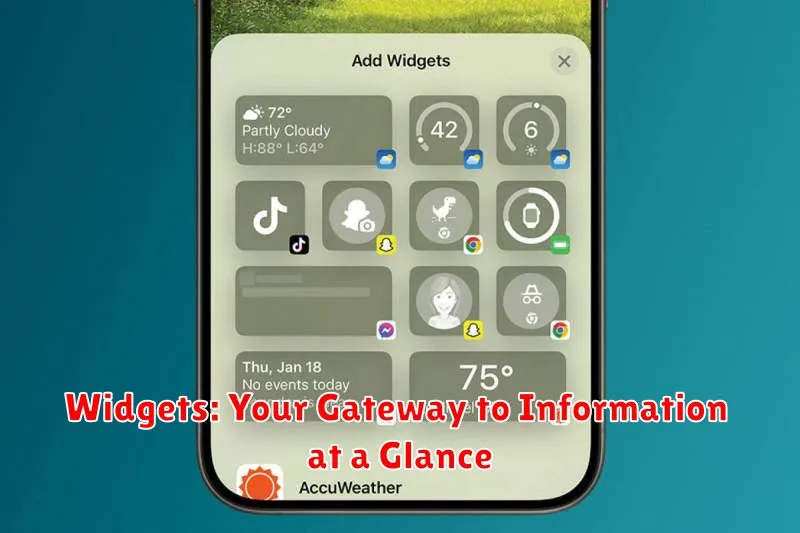
Widgets offer a powerful way to personalize your home screen and access key information without opening apps. They provide a dynamic view of data and functionalities, directly on your home screen. Think of them as at-a-glance portals to your most important apps.
Strategic placement of widgets can dramatically improve your phone usage efficiency. Instead of diving into an app to check your calendar or the weather, a quick glance at a well-placed widget delivers the information instantly.
Experiment with different widget sizes and styles to optimize your home screen layout. Many apps offer multiple widget options, allowing you to select the one that best suits your needs. For example, a music app might offer a large widget to control playback or a smaller widget simply displaying the currently playing song.
Consider which apps you access most frequently and what information you need readily available. Prioritize those apps when choosing which widgets to display. This allows you to make informed decisions and stay updated without constantly unlocking and navigating your phone.
Leveraging Folders: Grouping Apps for Maximum Efficiency
Folders offer a powerful way to declutter your phone’s app landscape and improve navigation. By grouping similar apps together, you can reduce the visual overwhelm of a crowded home screen and quickly locate the tools you need.
Think of folders as thematic containers. Group apps based on their functionality. For instance, create folders for “Productivity,” “Social Media,” “Photography,” or “Utilities.” This logical categorization streamlines your app access significantly.
Naming conventions are key to efficient folder usage. Use clear, concise labels that accurately reflect the folder’s contents. Avoid generic names like “Utilities” and instead opt for more specific ones like “Travel Tools” or “Work Apps.”
Nesting folders within folders, although possible on some operating systems, is generally not recommended. Excessive nesting can make locating apps more difficult, negating the benefits of organization.
App Drawer Deep Dive: Search and Hidden Gems
Your app drawer can become a digital abyss if left untamed. Efficient search functionality is key to navigating this space. Familiarize yourself with your phone’s search capabilities. Most allow searches by app name or even keywords related to app function.
Beyond basic search, explore hidden features within your app drawer. Some operating systems offer categorization or foldering options within the drawer itself. This allows for grouping similar apps, further streamlining the search process.
Pro Tip: Many phones allow you to hide apps you rarely use but don’t want to delete entirely. This declutters your visible app space while keeping these apps accessible via search.
Setting Boundaries with App Usage Limits
Reclaiming control over your digital life involves setting clear boundaries with your app usage. App usage limits are a powerful tool available on most smartphones, offering a way to consciously manage how much time you spend on specific apps.
This feature allows you to set daily or weekly time limits for chosen apps. Once you reach your pre-defined limit, the app will be blocked, gently nudging you to move on to other activities or tasks. This prevents mindless scrolling and encourages a healthier relationship with your phone.
Start by identifying your most used apps. Consider which apps tend to consume the most time, or which ones distract you most often. These are prime candidates for usage limits.
Experiment with different time limits to find what works best for you. Begin with realistic goals and gradually decrease your limits as you gain better control over your app usage habits.
Regular App Audits: Keeping Your Phone Streamlined

Just like a closet needs regular cleaning, your phone benefits from periodic app audits. These audits ensure your device remains clutter-free and optimized for performance. Schedule time, perhaps monthly, for a thorough review.
During the audit, critically assess each app. Ask yourself: When did I last use this? Does it serve a purpose? Is there a better alternative? Be honest and ruthless. Unused apps consume storage and can contribute to a cluttered feel.
Uninstalling unnecessary apps is the primary goal. This frees up valuable space and improves overall phone performance. Don’t be afraid to remove apps you rarely use. Most can be easily reinstalled if needed later.
Consider organizing remaining apps after the uninstall process. Group similar apps together, either in folders or on different home screen pages. This enhances navigation and makes finding what you need quicker and easier.
The Joy of a Tidy Phone: Increased Productivity and Reduced Stress
A decluttered digital space translates directly into a calmer mind. Eliminating digital clutter, much like tidying a physical space, creates a sense of order and control. This reduces the cognitive overload often associated with navigating a chaotic phone interface.
A well-organized phone promotes increased productivity. Locating apps quickly and efficiently saves valuable time throughout the day. No more endless scrolling or frantic searches when you need to access a specific tool. This streamlined access allows for better focus and task completion.
Reduced stress is another key benefit of digital decluttering. A tidy phone interface eliminates the visual noise and mental distractions of a cluttered screen. This contributes to a more peaceful and focused digital experience, fostering a sense of calm and control over your digital environment.