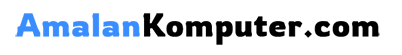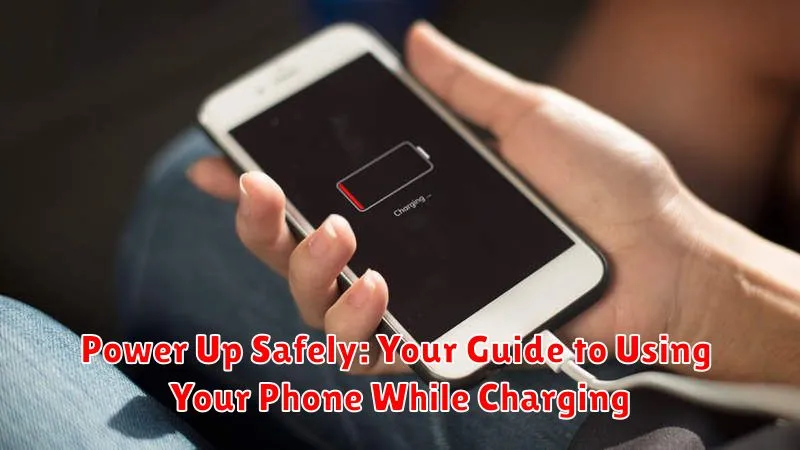Have you ever wondered if it’s truly safe to use your phone while it’s charging? Many of us are guilty of this seemingly harmless habit, scrolling through social media, answering texts, or even playing games while our devices are plugged in. This article, “Power Up Safely: Your Guide to Using Your Phone While Charging”, addresses the safety concerns, potential risks, and best practices for using your phone while charging. We’ll delve into the facts and myths surrounding this common practice to help you understand how to protect your device and, more importantly, ensure your personal safety. Learn how to make informed decisions about charging habits and avoid potential hazards associated with using your phone while it’s connected to a power source.
Using your phone while charging is a prevalent practice in today’s connected world. The convenience of staying connected, even while powering up our devices, is undeniable. However, it’s crucial to be aware of the potential implications of this habit. This guide explores the safety aspects of using your phone while it’s charging, providing you with valuable information to mitigate risks and optimize charging practices. From understanding battery health to recognizing the signs of overheating, we’ll empower you with the knowledge you need to use your phone safely and responsibly while it’s charging. This guide addresses crucial concerns about device damage, electrical safety, and the potential impact on battery longevity.
Understanding the Risks of Using Your Phone While Charging
While generally safe, using your phone while charging can present some potential risks, albeit often minimal with modern devices and chargers. One concern is overheating. Using power-intensive applications while charging can generate extra heat, potentially stressing the battery and degrading its lifespan over time. In extreme cases, excessive heat could pose a burn risk, although this is rare.
Another risk, though uncommon with certified chargers, involves using damaged or counterfeit chargers. These can deliver unstable currents, leading to overheating, battery damage, or even electric shock. Furthermore, using a phone while charging with a subpar charger might slow down the charging process significantly.
Finally, continuous charging and usage can contribute to battery wear. While modern lithium-ion batteries are designed to handle charging cycles, constantly topping up the battery while in use can accelerate its natural degradation.
Best Practices for Safe Charging and Usage
To maximize safety and battery longevity while charging, follow these key practices:
Avoid Extreme Temperatures
Avoid charging your phone in excessively hot or cold environments. Extreme temperatures can negatively impact battery performance and lifespan. Opt for a cool, dry location for charging.
Proper Ventilation
Ensure your phone has adequate ventilation while charging. Do not cover the device with blankets or other materials that could trap heat. This promotes efficient charging and prevents overheating.
Use Approved Chargers and Cables
Always use the charger and cable provided by the manufacturer or certified compatible alternatives. Refrain from using damaged or counterfeit accessories, which may pose safety hazards and damage your phone’s battery.
Unplug When Fully Charged
While modern phones generally prevent overcharging, it’s good practice to unplug your device once it reaches 100%. This minimizes long-term stress on the battery and optimizes its lifespan.
Limit Resource-Intensive Tasks
If you must use your phone while charging, minimize resource-intensive tasks like gaming or video streaming. These activities generate significant heat, potentially leading to overheating and slower charging speeds.
Choosing the Right Charger and Cable
Using the correct charger and cable is crucial for safe and efficient charging. Always opt for chargers and cables that are specifically designed for your phone model or certified by the manufacturer. Using off-brand or counterfeit accessories can pose significant risks.
Check for certifications such as UL, CE, or MFi (Made for iPhone/iPad/iPod). These certifications indicate that the product meets safety standards.
Avoid using damaged chargers or cables. Frayed cables, bent connectors, or exposed wires can lead to electrical hazards. Replace them immediately.
Consider the charger’s power output. While fast chargers can be convenient, ensure your phone supports the charging speed. Using a charger with too high an output can stress the battery.
Cable quality matters. A high-quality cable with thicker gauge wiring will allow for more efficient charging and reduce heat generation.
Recognizing Signs of Charging Issues
Identifying charging problems early can prevent further damage to your phone and battery. Overheating is a major red flag. If your phone becomes excessively hot while charging, disconnect it immediately. This could indicate a problem with the charger, cable, or the phone’s battery itself.
Another sign is slow charging. If your phone takes significantly longer to charge than usual, it may point to a failing battery or a faulty charging accessory. Charging inconsistencies, where the phone charges intermittently or stops charging altogether, should also be investigated.
Battery swelling is a serious issue. A swollen battery can push against the screen or back of your phone, sometimes even causing cracks. If you notice any bulging, stop using the phone immediately and seek professional assistance. This is a potential safety hazard.
Finally, pay attention to any unusual error messages related to charging. These messages can provide clues about the specific nature of the problem.
Tips for Maintaining Battery Health
Optimize your charging habits to prolong your phone’s battery lifespan. Avoid consistently charging to 100% or letting it drain to 0%. Ideally, maintain a charge level between 20% and 80% for optimal battery health.
Temperature plays a crucial role in battery performance. Avoid exposing your phone to extreme temperatures, both hot and cold. High temperatures can degrade the battery faster, while excessively cold temperatures can temporarily reduce battery capacity.
Background apps consume power even when not in use. Regularly review and close unnecessary background apps to conserve battery life. Limit the use of power-intensive applications, especially when your battery is low.
Software updates often include battery optimization features. Keeping your phone’s operating system and apps updated can contribute to better battery management and prolonged lifespan.
Dim your screen brightness to conserve power. Enable automatic brightness adjustment to dynamically optimize screen brightness based on ambient light conditions.
Myths vs. Facts About Charging Your Phone
Several myths surround phone charging. Let’s clarify some common misconceptions.
Myth 1: You must drain your battery completely before recharging.
Fact: Modern lithium-ion batteries do not require full discharges. Partial charging is recommended and will not harm your battery.
Myth 2: Leaving your phone plugged in overnight damages the battery.
Fact: While overcharging was a concern with older battery technologies, current phones have power management systems that prevent this. Once the battery reaches 100%, charging stops.
Myth 3: Using your phone while charging is dangerous.
Fact: It is generally safe to use your phone while charging. However, using power-intensive applications during charging might cause the phone to heat up slightly. This is normal and not inherently dangerous, but excessive heat over prolonged periods can contribute to battery degradation over time.
How to Troubleshoot Common Charging Problems

Experiencing charging issues can be frustrating. Here’s a guide to help you identify and resolve common problems:
Phone Not Charging at All
First, check the obvious: ensure your charger and cable are properly connected. Try a different outlet and cable to rule out those as culprits. Sometimes, lint or debris can accumulate in the charging port. Carefully clean it using a small, dry brush or compressed air.
Slow Charging
Slow charging can be due to several factors. Using the incorrect charger for your device is a common one. Ensure you are using the recommended charger for your phone model. Background apps consuming power can also slow down charging. Close unnecessary apps while charging. A damaged cable can also lead to slow charging, so try a different one.
Overheating While Charging
If your phone gets excessively hot while charging, unplug it immediately. This could indicate a problem with the battery, charger, or cable. Try charging in a cooler environment and avoid using the phone while it charges. If overheating persists, consult a professional.
Recommended Charging Habits for Optimal Performance

Maintaining optimal battery performance involves adopting healthy charging habits. Avoid consistently charging your phone to 100%. This can stress the battery over time. Similarly, avoid letting your phone regularly discharge to 0%, as deep discharges can also shorten battery lifespan.
Ideally, maintain your phone’s charge between 20% and 80%. This range minimizes stress and prolongs battery health. Short, frequent top-ups are preferable to long, full charges. Think of it like snacking versus feasting – small, regular energy boosts are healthier for your battery in the long run.
Use the charger that came with your phone or a reputable alternative. Low-quality chargers can deliver inconsistent power, potentially damaging your battery. Also, be mindful of temperature. Avoid charging in extremely hot or cold environments, as extreme temperatures can negatively impact battery performance.