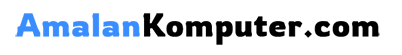Purchasing a second-hand phone can be a fantastic way to save money while still enjoying the features of a newer model. However, navigating the used phone market can be tricky. This comprehensive guide, “The Ultimate Checklist for Buying a Second-Hand Phone: Tips and Tricks for a Smart Purchase,” equips you with the essential knowledge to make an informed decision, ensuring a satisfying and cost-effective purchase. From scrutinizing the phone’s physical condition and battery life to verifying its functionality and security, this checklist covers all the crucial aspects of buying a used phone. Learn how to avoid common pitfalls and secure a great deal on your next second-hand phone purchase.
Whether you’re looking for a budget-friendly upgrade or a specific feature set, this ultimate checklist will help you confidently navigate the second-hand phone market. Discover tips and tricks for evaluating the phone’s hardware, software, and overall performance. This guide also provides valuable insights into negotiating a fair price and ensuring a smooth transaction when buying a used phone. By following these expert recommendations, you can make a smart purchase and avoid potential issues associated with buying a pre-owned phone. Empower yourself with the knowledge needed to find the perfect second-hand phone that meets your needs and budget.
Inspecting the Phone’s Physical Condition

A thorough physical inspection is crucial when buying a used phone. Start by examining the phone’s body for any visible signs of damage. Look closely for scratches, dents, or cracks. Pay particular attention to the corners and edges, which are prone to impacts.
Check the seams and joints of the phone for any gaps or misalignments. This could indicate previous repairs or internal damage. Feel the phone’s surface for any bumps or unevenness. A smooth and uniform texture is ideal.
If the phone has a removable back cover, carefully take it off and inspect the battery compartment for any corrosion or damage. Also, check the SIM card and SD card slots for proper functionality.
Checking the Screen and Display
The screen is a crucial component of any smartphone. Thoroughly inspect it for any defects. Look for scratches, cracks, or dead pixels. Dead pixels appear as tiny black or colored dots that remain constant even when the display changes.
Check the screen’s responsiveness. Swipe, tap, and pinch to zoom to ensure smooth operation. Any lag or unresponsiveness could indicate a problem with the digitizer or other internal components.
Assess the screen’s brightness and color accuracy. View images or videos to ensure the colors are vibrant and realistic. Look for any signs of discoloration, such as yellowing or uneven backlighting.
Examine the screen for burn-in, which is a permanent discoloration caused by prolonged display of static images. Burn-in often appears as ghostly images or icons and can be distracting.
Testing the Battery Health
A healthy battery is crucial for a good user experience. Don’t overlook this step when buying a used phone. Here’s how to assess the battery’s condition:
Check the Battery Percentage During the Inspection: A rapidly draining battery during your inspection is a significant red flag. Monitor the percentage drop while you test other features.
Inquire About Battery Replacements: Ask the seller if the battery has been replaced and if so, when. A recently replaced battery can be a positive sign.
Look for Signs of Battery Swelling: A swollen battery is dangerous and indicates a serious problem. Check for any bulging on the back of the phone or a separation of the screen from the body.
(If Possible) Use Battery Health Apps (For applicable phones): Some phone operating systems offer built-in battery health tools that provide more detailed information about the battery’s capacity. If accessible, utilize these tools for a more precise assessment.
Verifying the Functionality of Buttons and Ports
A crucial step in evaluating a used phone involves meticulously checking all buttons and ports. Begin by testing the power button. Ensure it responds promptly and consistently powers the device on and off.
Next, examine the volume buttons. Press both up and down to confirm they function correctly and adjust the volume accordingly. Don’t overlook the mute switch if the phone has one. Verify its functionality in silencing notifications and calls.
Charging port inspection is essential. Connect the provided charger (or your own) and ensure it seats securely within the port and initiates charging. A loose or damaged port can indicate significant wear and tear.
If the phone has a headphone jack, test it with your headphones to confirm audio output. Finally, if applicable, check the functionality of the SIM card tray, ensuring it opens smoothly and securely holds the SIM card.
Assessing the Camera Quality

A thorough camera assessment is crucial when buying a used phone. Start by visually inspecting the lens for any scratches or cracks. Even minor imperfections can significantly impact image quality.
Launch the camera app and test all the functionalities. Take photos in various lighting conditions – bright sunlight, low light, and indoors. Pay attention to the focus speed and accuracy.
Examine the resulting images closely for blurriness, distortion, or unusual artifacts. Check the flash functionality as well. Record a short video to assess video stabilization and audio quality. If possible, compare the photo and video quality with sample images online taken with the same phone model.
Don’t forget to test both the front and rear cameras. For phones with multiple rear cameras, ensure each lens (wide-angle, telephoto, etc.) works correctly and captures clear images.
Evaluating the Software and Operating System
A crucial step in buying a used phone is thoroughly evaluating its software and operating system. This check helps ensure compatibility, performance, and security.
Check the OS Version: Identify the operating system (e.g., Android, iOS) and its version. An outdated OS might lack crucial security updates and features, affecting compatibility with newer apps.
Look for Software Modifications: Inquire whether the phone has been “rooted” (Android) or “jailbroken” (iOS). These modifications, while offering customization options, can compromise security and stability.
Test Functionality: Navigate through menus, open apps, and test core functionalities like the camera, speaker, and microphone. This hands-on approach helps identify potential glitches or malfunctions.
Check for Bloatware: Pre-installed apps that consume storage and resources are known as bloatware. While some can be uninstalled, others might persist. Assess the amount of bloatware and its impact on usability.
Checking for Network Connectivity and Compatibility
Before committing to a purchase, verify network compatibility. Confirm the phone operates on the correct cellular bands for your provider. Insert your SIM card and test calls, text messages, and data connectivity. Pay attention to signal strength. A weak or fluctuating signal could indicate underlying hardware problems.
Check for carrier locks. Ensure the phone is unlocked or compatible with your chosen carrier. A locked phone will restrict you to a specific network. Contact the seller or your carrier to confirm unlock status if you are unsure.
Investigate 4G and 5G capabilities. If you rely on high-speed data, verify if the phone supports the latest network technologies, including 4G LTE and 5G. These technologies offer significantly faster data speeds compared to older 3G networks. This information is crucial for a satisfactory user experience.
Test Wi-Fi connectivity. Connect to a Wi-Fi network and browse the internet. Ensure the phone can connect reliably and maintains a stable connection. This test will confirm functionality beyond cellular data.
Inquiring About the Phone’s History and Warranty
Understanding the phone’s history is crucial for a smart purchase. Ask the seller about the reason for selling. A vague or evasive answer might be a red flag.
Inquire about any previous repairs. Has the phone been damaged or repaired? Knowing the phone’s repair history can help you assess potential future issues. Request proof of repairs if possible.
Check the warranty status. Is the phone still under warranty? If so, how much time is left? A valid warranty can offer valuable protection against unexpected malfunctions. Obtain any warranty documentation from the seller.
Confirm the phone’s origin. Was it purchased new or refurbished? Knowing where the phone came from can help you understand its overall condition and potential lifespan.
Verify the phone’s IMEI number. Compare the IMEI on the phone with the one provided by the seller. This will confirm that the phone is legitimate and not stolen.
Negotiating the Price and Payment Methods
Once you’ve thoroughly inspected the phone and are satisfied with its condition, it’s time to discuss the price. Don’t be afraid to negotiate. Second-hand markets often have room for bargaining. Research similar phone models and their current market value to have a baseline price in mind. Politely suggest a price slightly lower than the asking price, justifying your offer based on any wear and tear or missing accessories.
Regarding payment, prioritize secure methods that offer buyer protection. Avoid cash transactions if possible. Using platforms like PayPal or escrow services can provide an added layer of security. These methods often allow you to dispute transactions if the phone isn’t as described. Clearly agree on the payment method and any associated fees before finalizing the transaction.
Ensuring Data Privacy and Security
Data security is paramount when purchasing a used phone. Before handing over any money, ensure the previous owner has completely removed their personal information.
Witness the factory reset process. Don’t just take their word for it. Observe them navigating the phone’s settings to initiate the reset. This ensures a clean slate, removing their accounts, data, and apps.
After the reset, check if the phone starts up as a new device, prompting for initial setup. If possible, briefly use the phone before finalizing the purchase to verify its functionality and confirm no personal data remains. This includes checking areas like photos, contacts, and messages.
For added security, consider changing the device’s passwords and PINs after purchase, even if it appears to be a fresh reset. This includes the screen lock, SIM card PIN, and any accounts you add to the device.